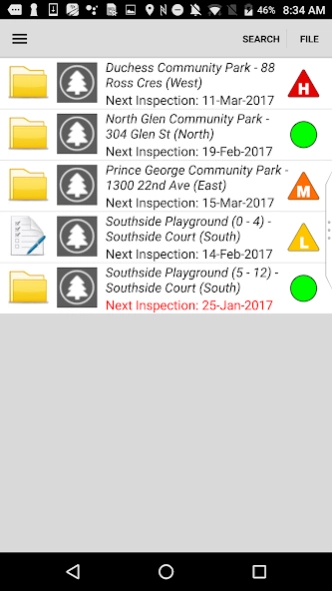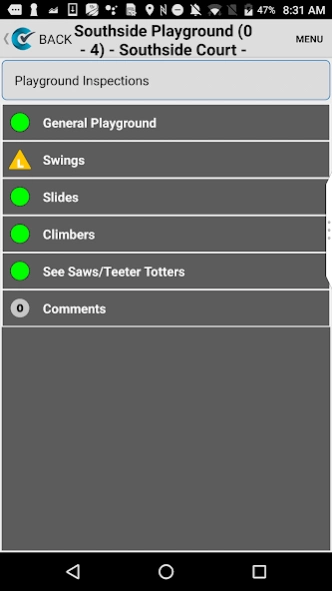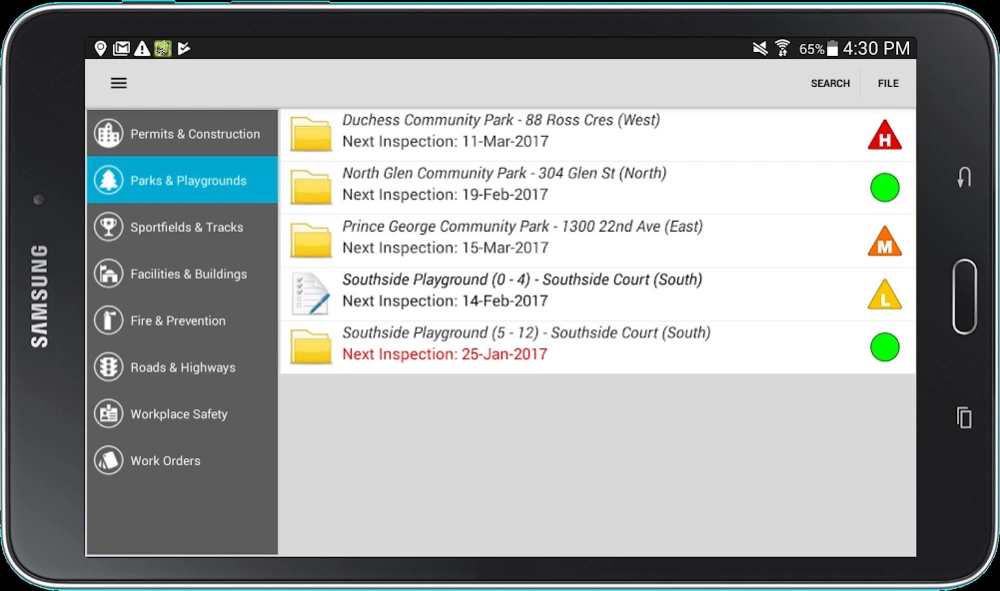CityReporter - Discontinued 6.4.55
Free Version
Publisher Description
CityReporter - Discontinued - CityReporter™ Inspection Software Inspection management solution
CityReporter™ Inspection Software is a paperless, comprehensive inspection management solution that is mobile friendly, customizable, easy to use and is easy to set up.
Use your tablet or smartphone to conduct faster, better inspections that lead to improved efficiency, risk management and record-keeping. Perform inspections for
• Parks and Playgrounds
• Facilities, Arenas, and Swimming Pools
• Building Permits and Construction
• Fire Prevention
• Sport Fields
• Highways and Roads
• Workplace Safety
CityReporter™ offers you a comprehensive inspection solution.
Cities around you are conducting faster, better inspections with CityReporter™. Discover how this can work for you - contact us for a demo today! Toll Free: 1-866-264-2236
Please Note: In order to migrate your data from v6.4.34 to v6.4.47, the CityReporter™ app needs All Files Access Permission. When upgrading to v6.4.47, be sure to allow access when prompted. This will ensure your inspections and work orders are available in the new version.
About CityReporter - Discontinued
CityReporter - Discontinued is a free app for Android published in the Office Suites & Tools list of apps, part of Business.
The company that develops CityReporter - Discontinued is Noratek Solutions Inc.. The latest version released by its developer is 6.4.55.
To install CityReporter - Discontinued on your Android device, just click the green Continue To App button above to start the installation process. The app is listed on our website since 2022-01-27 and was downloaded 5 times. We have already checked if the download link is safe, however for your own protection we recommend that you scan the downloaded app with your antivirus. Your antivirus may detect the CityReporter - Discontinued as malware as malware if the download link to air.com.noratek.CityReporterMobile is broken.
How to install CityReporter - Discontinued on your Android device:
- Click on the Continue To App button on our website. This will redirect you to Google Play.
- Once the CityReporter - Discontinued is shown in the Google Play listing of your Android device, you can start its download and installation. Tap on the Install button located below the search bar and to the right of the app icon.
- A pop-up window with the permissions required by CityReporter - Discontinued will be shown. Click on Accept to continue the process.
- CityReporter - Discontinued will be downloaded onto your device, displaying a progress. Once the download completes, the installation will start and you'll get a notification after the installation is finished.